What’s New
A steady stream of YNAB’s notable improvements for your reading pleasure. Grab some tea. Cozy up with a Snuggie® and enjoy.
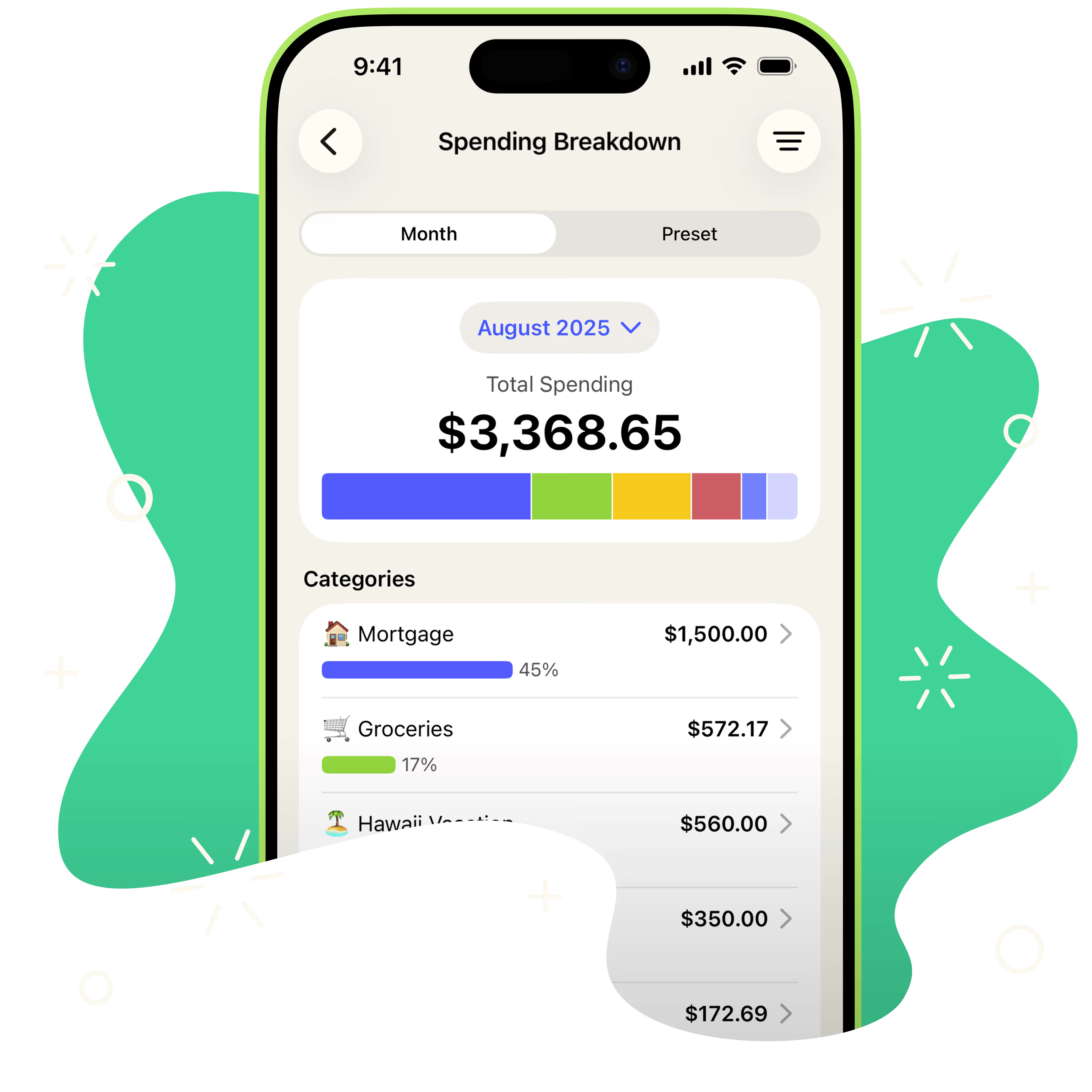
Sign up for monthly updates!
You don't wanna miss a thing. That's from a song, isn't it? We send a monthly Round Up via email, so get yourself signed up and you'll always know what's going on, big or small.
Category Suggestions

May we offer a suggestion? Instead of scrolling through your entire category list every time you enter a transaction, our smart category suggestions will now surface the most likely options based on past transactions. This feature, like 👖denim fashion👖, is still evolving and will get better the more you use YNAB.
%20(1).png)

Pocket Change

Reconcile with Direct Import

Reconciliation just got easier for linked accounts! You can now see if your linked account balance in YNAB matches the balance at your bank without leaving YNAB. When it does, only one quick click and you’re reconciled. When it doesn’t, we’ll highlight the balance mismatch so you can figure it out more quickly.
This will make reconciling your linked accounts faster and smoother. So why not give it a try today and see for yourself? 🎉
%20(1).png)

Pocket Change

YNAB's Loan Planner Just Got Better

Today is a good day for loan account users! We’re releasing a new layout for our loan accounts that includes a new data visualization that will give you better insight into different payment possibilities. With the new progress chart, you can easily see the history of your loan payments and how you are tracking towards your debt payoff goals.
We also revamped the paired category card within loan accounts to give you a better glimpse of your debt payment target information, and added the option to open up our payoff simulator directly in your spending plan! With these tools at your fingertips, debt doesn’t stand a chance 🔥
%20(1).png)

Pocket Change

Introducing: YNAB Together!
Once upon a time in the YNABverse, YNABing was an individual sport. You linked accounts (or didn’t), practiced YNAB’s method, and gradually life got less stressful. You felt more in control. You saved for a down payment, paid down your debt, or bought hot dog finger gloves. And you felt great about it.
But maybe you wished that you could share the power of YNAB with your partner, your teenage children, or use it to help manage an elderly parent’s finances. It changed your life, but what about the people you care the most about? Sure, everyone could share passwords and pretend their name is Tanya, but who has the time for it?
Today, we are thrilled to announce the launch of YNAB Together, our brand-new solution for partners, families, and other close-knit groups of up to six people who want to share money management and take on their dreams—all for the price of a single subscription!
%20(1).png)

Pocket Change

Introducing: Custom Flags

Here at YNAB, we know that managing your finances can often feel like a juggling act. Between your savings goals, subscriptions, and daily spending, sometime you just need another layer of organization. Don't worry, we've got you!
We're thrilled to announce that you can now set custom names for transaction flags in YNAB on all platforms! This update allows you to give your flags a useful name like “Health Care” or “Tax Deductible” or, well, just about anything! You can also resize the flags column on the web to show/hide flag names to your heart’s desire.
%20(1).png)

Pocket Change

Introducing: Financial Wellness by YNAB
Did you hear the big news? We launched Financial Wellness by YNAB! It’s now incredibly easy for companies to offer YNAB as a workplace benefit (and even easier for you to copy/paste these templates and send to HR to get the ball rolling). Learn more here!
%20(1).png)

Pocket Change

Express Yourself: Pick a Custom App Icon on iOS

An image of the 13 available app icons for iOS
Did you ever wake up in the middle of the night and wonder, "Hey, how come I never see the YNAB icon in cursive or next to a rainbow?" Exactly, we did too! On iOS, you can now customize your most touched icon by going to "Settings," then tapping "App Icon." Go for the gold or reflect the seasons. Whatever you choose, your spending plan just got a new front door!
%20(1).png)

Pocket Change

Switch Easily Between Plans

First, let’s just get this out of the way: you do know you can have more than one plan, right? Ok, ok, I know. You’re a professional YNABer. I just didn’t want to assume. And NOW you can switch between your spending plans faster than you can say bippity-boppity-boo. Just click down to “Open Budget” in the top nav and scroll down through your five most recently opened plans.
%20(1).png)

Pocket Change

Direct Import in the UK and EU
It’s a BIG day in the YNAB-verse—and one that we've been dreaming about for a long time! Drumroll, please...
Direct Import is now available for select UK and EU banks through our new Direct Import partner, TrueLayer. First time linking an account? Check out our instructions for the web and mobile devices below!
%20(1).png)

Pocket Change

Introducing: YNAB's Loan Planner

Find more money to pay off your loans with YNAB’s new Loan Planner feature. It acts as an in-app loan calculator and combines with your budget to make your payoff plan a sweet, sweet reality. If the YNAB Method is a shield protecting you against debt, the Loan Planner is like a spear—vanquishing loans and draining them dry. Take your time (and money) back with this powerful new feature.
%20(1).png)

Pocket Change

.svg)
.png)



