Set Up YNAB at Your Own Pace
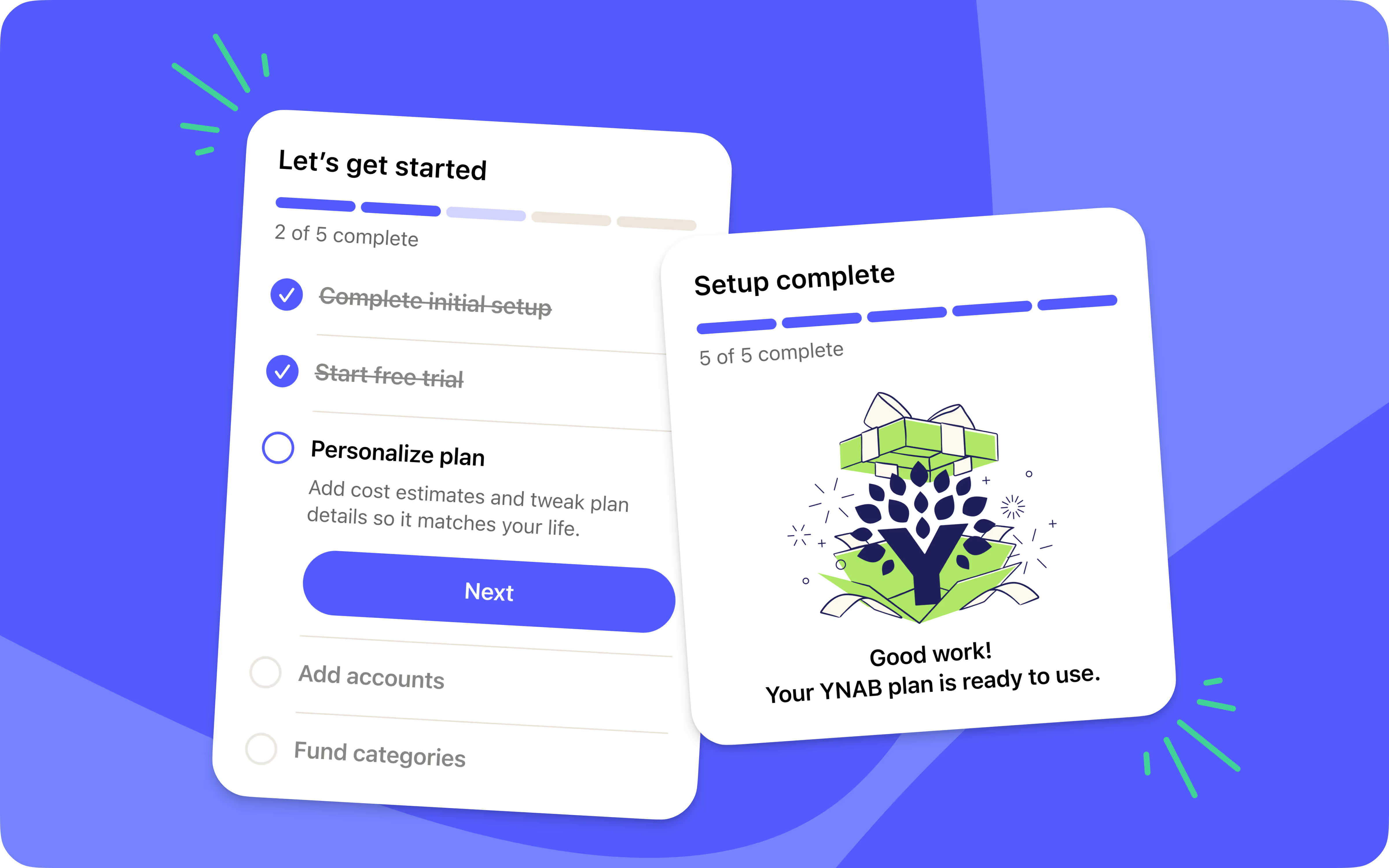
Getting started with YNAB just got less overwhelming. New mobile users now see a flexible checklist to guide them through setup—one step at a time, at their own pace.
Unlike the previous locked-in experience, the checklist lets new users complete one task, then return later to finish the rest. They'll always know exactly where they are, what's done, and what's next.
People worry about money all the time, but you don't have to anymore. Our new starting process in YNAB will have you feeling confident and in control from day one.
%20(1).avif)

Pocket Change
Here’s what else has changed since our last post.
•[Android] When you re-select the Spending tab, it will scroll you right back to the top of the screen, as expected.
•[iOS] You can now select transactions after searching in the Spending tab.
•[iOS] When you come back to the app, we’ll now do our best to drop you right where you left off!
•[iOS] VoiceOver users will notice smoother navigation in Home and Reflect. Home tab's section headers now indicate collapsed or expanded states, navigation through the “More” menu has been corrected, and the “How to Get a Month Ahead” section shows the proper header.

.svg)
.png)

