What’s New
A steady stream of YNAB improvements for your reading pleasure. Grab some tea. Cozy up with a Snuggie® and enjoy.

Sign up for monthly updates!
You don't wanna miss a thing. That's from a song, isn't it? We send a monthly Round Up via email, so get yourself signed up and you'll always know what's going on.
Effortlessly Import your Apple Transactions with YNAB

The way you spend your money is a reflection of your priorities, and it should move as fast as you do. With our latest (ahem, HUGE) news, connecting your actual spending to YNAB has never been easier, faster, or more thrilling. Drumroll please…
You can now seamlessly import your Apple Card, Apple Cash, and Savings with Apple Card transactions into YNAB!
YNAB is proud to be one of the first apps to offer direct import with Apple Card, Apple Cash, and Savings with Apple Card, making your Apple-centric life a breeze. This new feature means that as you spend and save with your favorite Apple products, your transactions will appear in YNAB almost instantaneously. No manual entry required.
Imagine: when you open YNAB on your device (running iOS 17.4 or higher), all of your Apple transactions are there, ready to categorize. Just make sure you have updated to the latest iOS and YNAB app versions to access this fruitful feature.

Introducing Effortless Apple Card Imports with YNAB
.svg)
Apple Wallet Connections in YNAB: Using Apple Card, Apple Cash, and Savings with Apple Card

YNAB Update: Connect Your Apple Card to YNAB!

Migrate from Mint with Ease

Mint is waving 👋 and YNAB is ready to make moving day easy.
That’s right; we’re here to help you pack up your Mint data. Everyone needs the kind of friend who shows up early with extra boxes 📦—and you don’t even have to pay us with pizza!
If you’re trying out YNAB as an alternative to Mint, the set up process just got a major upgrade. You can now migrate your categories and average spending amounts from Mint into YNAB in a matter of minutes. Just export your data from Mint, select the "Migrate from... Mint" option in the Settings menu, and follow the prompts. We'll create a new budget with the migrated data, so you don't have to worry about losing any progress you may have already made.
This migration option is also available for new users at signup so if you have friends that have been on the fence about giving YNAB a try, let them know that we’re ready to help them make the move!

YNAB Isn’t a Mint Alternative—It’s Better
.svg)
Transitioning from Mint

Migrating from Mint to YNAB

Now You Can Choose to Snooze
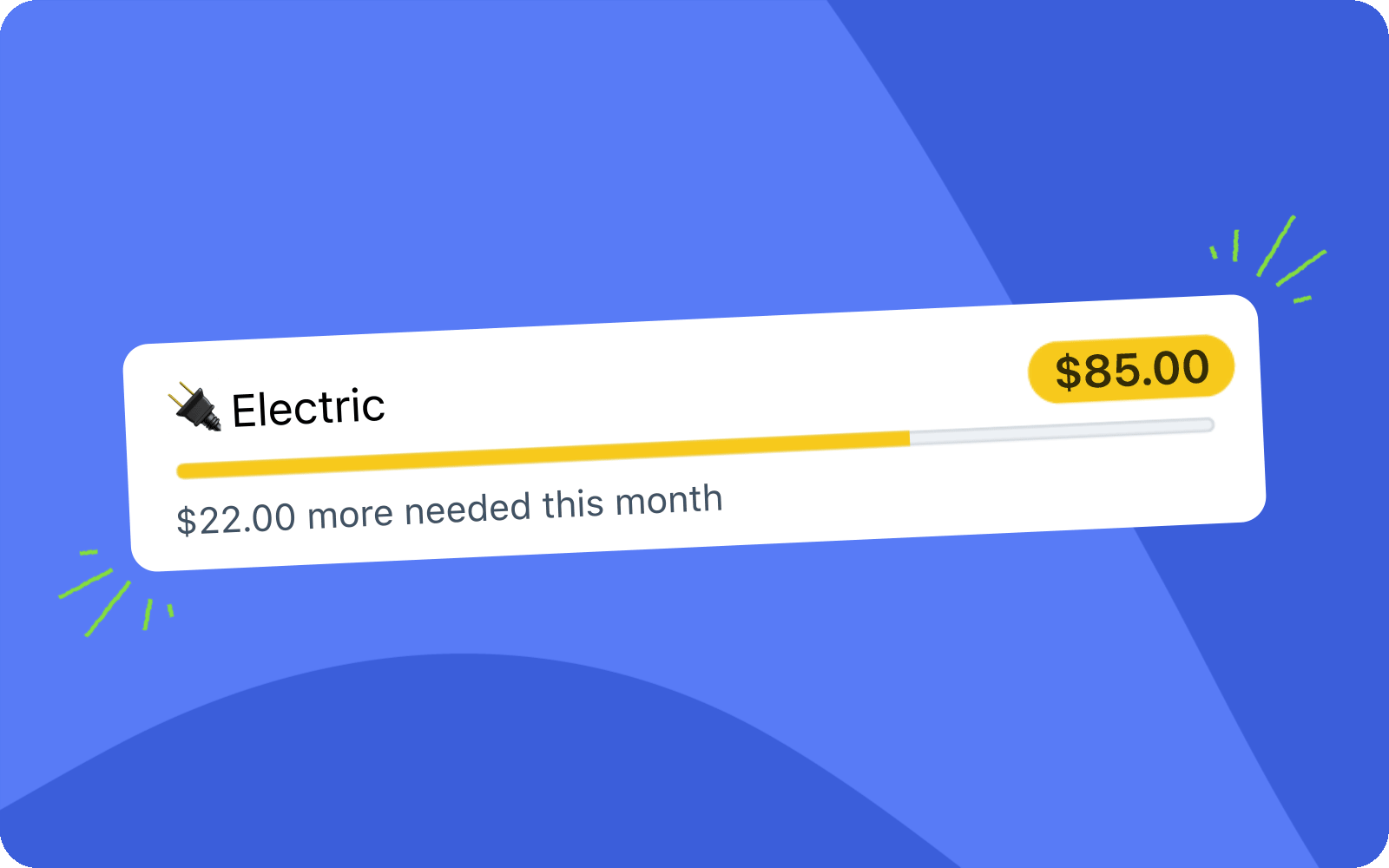
Roll with the punches? Of course we do. But judgy looks from an underfunded category we chose to deprioritize? How rude.
Introducing: Target Snooze ⏰
When your priorities shift, now you can hit Snooze on any Target to stop underfunded alerts for the rest of the current month. When next month starts, your Target will automatically wake up, refreshed and with an adorable bedhead.

The Sanest Way Ever to Use Credit Cards

Imagine if you could use credit cards for all the good things—points, hotel stays, ham and cheese croissants at the Delta lounge—without the bad things like debt, stress, and shuffling money at the last minute to pay your statement.
YNAB has created the simplest, most effective system for keeping you and your credit card spending on track. Our promise is that we'll let you know if there isn't enough cash on hand to pay off your total card balance. We'll either show you how to fund that spending right then, or help you make a plan to pay it off over time.
So keep earning perks, protecting your purchases, and save the drama for your next points-fueled trip to Broadway.

Categorizing Purchases from Major Retailers Just Got Easier

Tired of doing detective work for every dollar spent at big-box stores and major retailers? Stop combing through Costco receipts or grilling your loved one about everything in that Amazon package.
Now, for several major retailers, you’ll see a handy dandy link to your order history in the Bank Import Details (which you can find by clicking the Information icon next to a payee name in the Edit Payee dropdown menu). The link takes you directly to Amazon, Walmart, and others, so you can see what you bought and easily split transactions on shopping trips that include a bit of everything.

A Simpler Way to Approve and Edit Transactions
Select one or more transactions and you'll see the actions available to you pop up on a magic floating bar. You can Approve, Reject, Categorize, Flag, and more without having to search through menus ever again. Looking to impress your friends? Intimidate your enemies? You can also access these options by right clicking on a transaction or selection.
Stay in touch with your spending, make quick edits, and get back to living the good life 😎.

Introducing: Focused Views!
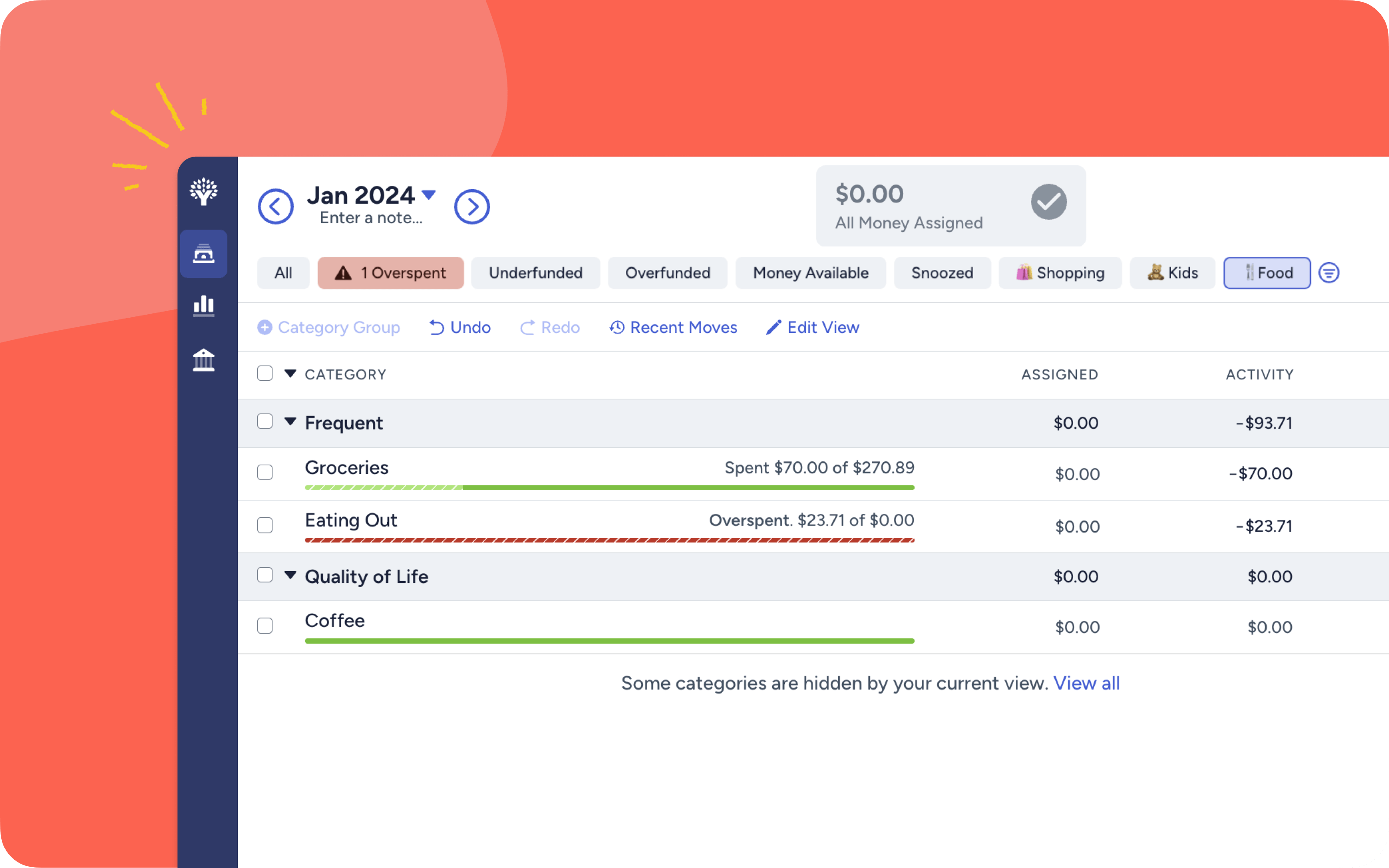
Focused Views allow you to see categories together that share a common theme, but that aren't necessarily nested within the same category group.
Have you ever wanted to see all your home categories together? But utilities are under Immediate Obligations and saving for a new roof is under True Expenses and a new pool is in your Wish Farm? Maybe you want to see Underfunded categories to make moving money easier? Or just the categories you share with your partner for a quick money night date?
With just a click, you can zoom in on the categories that matter to you most in the moment. Customize your views and organize in ways that align with your priorities!

Category Suggestions
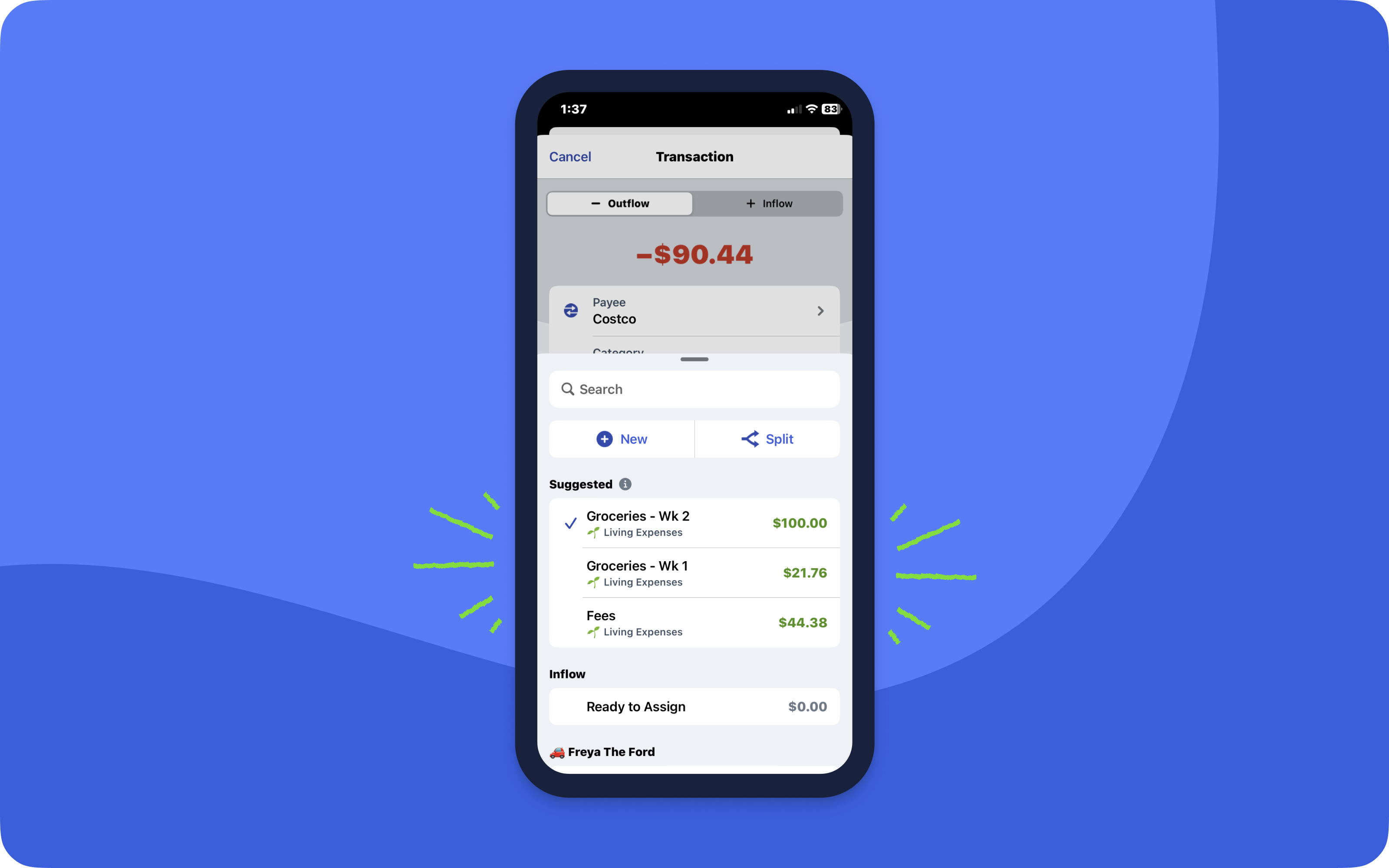
May we offer a suggestion? Instead of scrolling through your entire category list every time you enter a transaction, our smart category suggestions will now surface the most likely options based on past transactions. This feature, like 👖denim fashion👖, is still evolving and will get better the more you use YNAB.

Reconcile with Direct Import
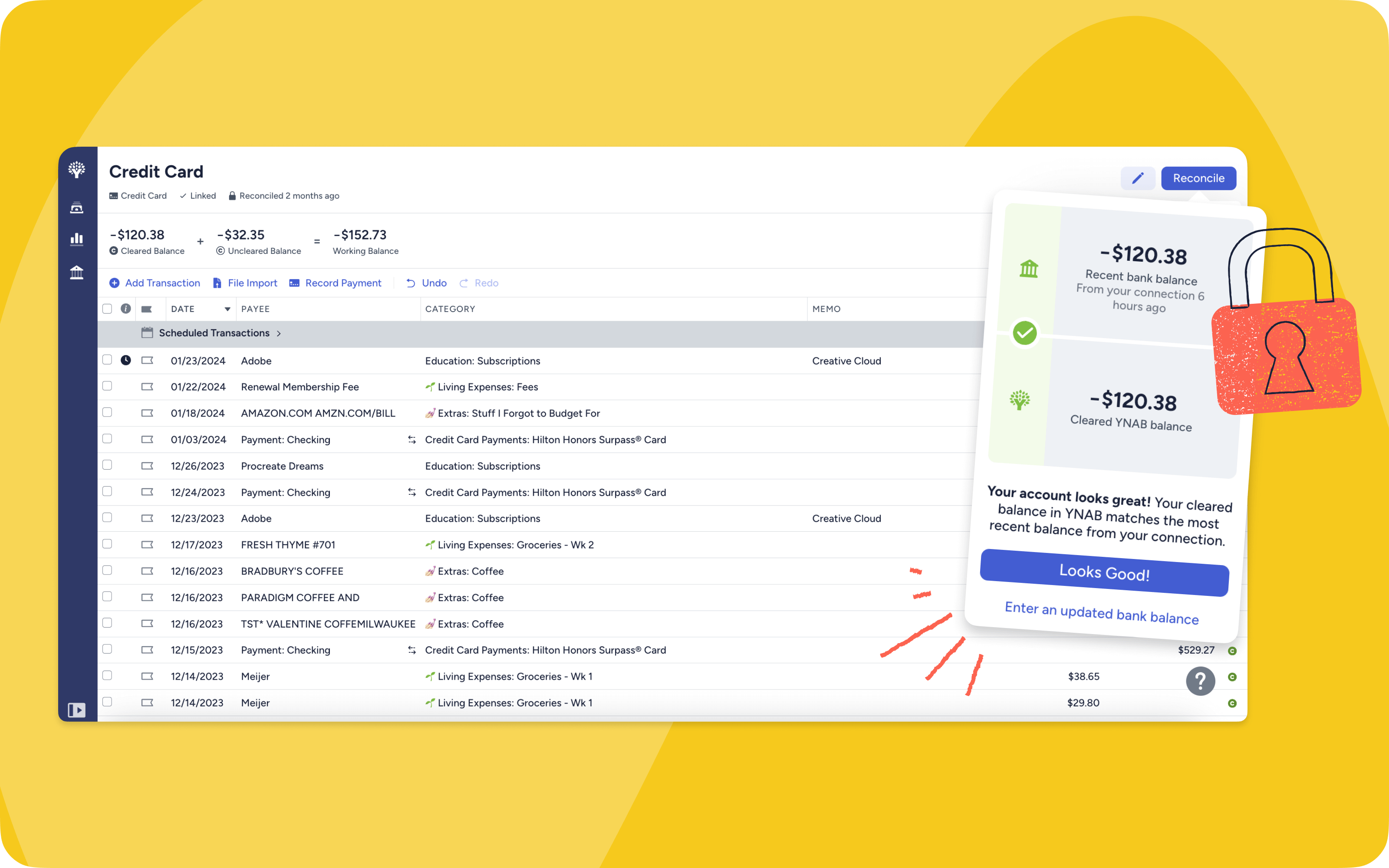
Reconciliation just got easier for linked accounts! You can now see if your linked account balance in YNAB matches the balance at your bank without leaving YNAB. When it does, only one quick click and you’re reconciled. When it doesn’t, we’ll highlight the balance mismatch so you can figure it out more quickly.
This will make reconciling your linked accounts faster and smoother. So why not give it a try today and see for yourself? 🎉

YNAB's Loan Planner Just Got Better

Today is a good day for loan account users! We’re releasing a new layout for our loan accounts that includes a new data visualization that will give you better insight into different payment possibilities. With the new progress chart, you can easily see the history of your loan payments and how you are tracking towards your debt payoff goals.
We also revamped the paired category card within loan accounts to give you a better glimpse of your debt payment target information, and added the option to open up our payoff simulator directly in your spending plan! With these tools at your fingertips, debt doesn’t stand a chance 🔥

